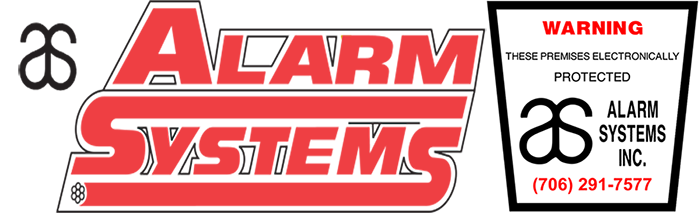This is a simple matter. First off please make sure that there is really NO FIRE that is causing the alarm to go off, if you have any doubts please wait until the fire department shows up and let them check for you. If, however, you have “burnt the popcorn” and set off one of your smoke detectors do the following.
- SILENCE the alarm. This means typing in your code just like you were disarming the system.
- If the monitoring service has not yet called, if your system is monitored, please call them and advise that it is a false alarm and they will attempt to cancel the fire department. Remember to put you alarm on test for at least an hour, this will allow time for you to try and correct the problem.
- Clear ALL the smoke out of the area where the smoke detector in question is. Wait at least 30 min to allow and smoke to clear the chamber even after you can’t see or smell the smoke, it can.
- Once you are sure that the air is clear then go to your keypad and type in the following “*7” this will reset the alarm as well as your smoke detector(s). Wireless smokes are a little different, they are covered in another FAQ.
- If your alarm does not go back into alarm after a minute or two then it should be fine, if it goes back off repeat step 3. If after you have attempted this a couple of times and it will not stay cleared just silence the alarm and call our office at 706-291-7577.