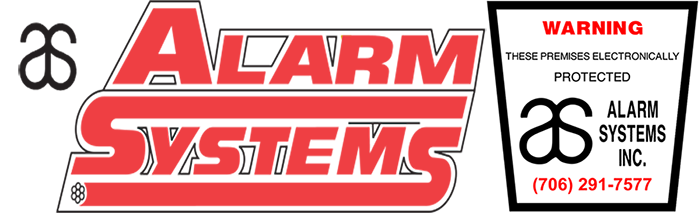There is an active trouble condition on your system. Your system will generate a trouble code that can be used to decipher the actual trouble condition.
- Press the ‘*’ followed by the number ‘2’.
- This will generate a small number in your display window. This number corresponds to the trouble condition on your system. Here is a synopsis of each code and how to resolve:
1) a number ‘1’ light indicates a service required condition. If this number appears – press ‘1’ again and you will receive another number indicating the exact trouble. Here is a list of those trouble codes:
- Low Panel Battery. Your backup battery in the panel box is low and potentially in need of replacement. If you have had a recent power outage, allow 12-24 hours for the battery to recharge. If it does not, it is time to replace the battery. contact Alarm Systems at 706-291-7577 for information on panel battery replacement cost .
- Bell / Horn trouble. This condition will require service – it indicates an issue with the siren/sounder connected to your alarm system. Contact us at 706-291-7577 to schedule an appointment.
- General System Trouble. This condition will require service. Contact us at 706-291-7577 to schedule an appointment.
- General System Tamper. This condition will require service. Contact us at 706-291-7577 to schedule an appointment.
- General System Supervisory. This condition will require service. Contact us at 706-291-7577 to schedule an appointment.
- 5205 Power Supply Module Low Battery. This condition will require service. Contact us at 706-291-7577 to schedule an appointment.
- 5204 Power Supply Module AC Fail. This condition will require service. Contact us at 706-291-7577 to schedule an appointment.
2) AC Failure. This indicates your alarm panel is not receiving electrical power. If there is a power outage in the home, your backup battery will keep the alarm panel operational and the condition should be restored once power is. If you have power in the home, check to ensure the transformer is plugged in securely and that the outlet it is plugged into is receiving power. If all of this checks out, contact us at 706-291-7577 to schedule service.
3) Telephone line trouble. This indicates that the alarm panel is not able to detect the phone line connection. Please ensure that your telephone system is up and operational. If it is not, contact your telephone carrier to resolve. If it is operational, contact us at 706-291-7577 to test your system and schedule service if necessary.
4) Failure to Communicate. This indicates that the alarm panel was not able to forward an event to our Central Station. This is very similar to the previous trouble condition. Ensure your telephone system is up and operational. If it is not, contact your telephone carrier to resolve. If it is operational contact us at 706-291-7577 to test your system and schedule service if necessary.
5) Zone fault. Press the ‘5’ key and you will receive a number corresponding to the affected zone. The indicated zone has a fault that is preventing it from operating properly. Please contact us at 706-291-7577 to schedule service to check the device in question.
6) Zone Tamper. Press the ‘6’ key and you will receive a number corresponding to the affected zone. The indicated zone is detecting a tamper condition. This typically indicates the device is not assembled properly and usually occurs after battery replacement in the contact. Please remove the cover and attempt to reseat it properly. If the tamper condition fails to clear, contact us at 706-291-7577 to further diagnose.
7) Low Zone Battery. Press the ‘7’ key and you will receive a number corresponding to the affected zone. The indicated zone is reading a low battery condition and needs a replacement battery. Replace the battery in the contact and the condition will clear. If changing the battery does not resolve this, please contact us at 706-291-7577 for further troubleshooting.
8) Reset Time & Date. This indicates that your alarm panel has lost its time & date and needs to be reprogrammed. This usually occurs if the system powered all the way down. To set the time and date:
- Press the ‘*’ key followed by the ‘6’ key.
- Enter your 4-digit master code.
- Pres the ‘1’ key.
- Enter the time and date together as described (note: time must be entered in military time) – <military time>, <mmddyy>. For example it is 6:49pm on 10/5/2015. This would be entered as: 1849 100515. 1849 corresponds to military time entry of 6:49pm and the date is entered with the year as two digits.
- Then press the ‘#’ key to set. It may take several minutes for the updated time to reflect on your display.
This is the easiest fire alarm of all to operate as in you need no codes to make the fire alarm do what you want it to. In order to silence the alarm simply push the ACKNLOWEDGE BUTTON then the SILENCE BUTTON. Once that is done correct the problem that is shown on the screen then press the RESET BUTTON. If the alarm continues to go off after you have followed all the above steps please just ACKNLOWEDGE and SILENCE the alarm and call your alarm company.
To silence your Ademco fire alarm do the following steps :
- At the keypad, usually red in color but may be white, press the following keys 1 2 3 4 1
- Take care of the issue that caused the alarm to go off, this was showed to you before you did step 1.
- After you have taken care of the issue press the following keys to reset the alarm 1 2 3 4 1
If the alarm does not reset and continues to go off after doing a reset then just silence the alarm and contact your alarm company.
This means that your alarm has tried to communicate with the monitoring station and did not succeed in connecting to it. It could be as simple as the phone line is dead to the alarm, or it tried to during a storm and the phone was not in service when it happened. If you have had your phone line cutoff, or changed your phone service, you will need to have a “Cellular Communicator” installed on your alarm system. If you are sure that your method of communication is not broken, then to clear the message just put your system “ON TEST” and set it off, once the alarm is able to communicate the message will clear on its own.
This is a message that is generated by your alarm system that lets you know their is an issue with your alarm. On keypad that have an LCD display it will give you a more detailed message by pressing *2 and then following the instructions that it gives you. Most times you can correct the issue yourself, sometimes you will need to call your alarm company to come out and take care of the issue. If you have an older keypad, one with LED lights only, below is a list of what lights mean what on the keypad.
VERY IMPORTANT YOU MUST KNOW YOUR CODE (MASTER CODE) OR YOU WILL NOT BE ABLE TO CHANGE, ADD, DELETE, OR UPDATE THE USER CODES IN YOUR SYSTEM. THERE IS NO WAY AROUND THIS AS THIS IS A SECURITY FEATURE BUILT INTO THE SYSTEM. IF YOU DO NOT KNOW OR HAVE PURCHASED A HOUSE OR A USED SYSTEM YOU WILL HAVE TO CALL AN ALARM COMPANY TO COME AND CONNECT A PC TO THE PANEL IN ORDER TO DO ANYTHING WITH THE CODE.
- First off have your MASTER CODE in hand, go to any keypad with an LCD display. You can do it on any keypad that you have, but one that has an LCD display is preferred over and LED type. This FAQ covers LCD type.
- On the keypad press the * key and then the number 5.
- It will ask you for your code, this is where you type in the MASTER CODE.
- Next it will ask you for a 2 digit ID number. This is a number that the panel uses to know where the code is stored. (The MASTER CODE is number 01). Start with user ID number 02 and count up from there. If you have several codes then you might want to keep a spread sheet of user ID and codes.
- Once you have typed in the user ID then you can put in the code that you want, 4 digits.
- When the code has been entered the keypad will ask you for another user ID. If you have more to put in them just follow the steps outlined, if not then press the # key.
- To delete a code follow the steps you would to enter or change a code and put all stars in. This erases the code in that slot.
- Here is an example of how to add a code to your system.
- Example ::: *5 (MASTER CODE) 02 (USER ID) 3456 (TYPE IN NEW CODE) #.
This is a simple matter. First off please make sure that there is really NO FIRE that is causing the alarm to go off, if you have any doubts please wait until the fire department shows up and let them check for you. If, however, you have “burnt the popcorn” and set off one of your smoke detectors do the following.
- SILENCE the alarm. This means typing in your code just like you were disarming the system.
- If the monitoring service has not yet called, if your system is monitored, please call them and advise that it is a false alarm and they will attempt to cancel the fire department. Remember to put you alarm on test for at least an hour, this will allow time for you to try and correct the problem.
- Clear ALL the smoke out of the area where the smoke detector in question is. Wait at least 30 min to allow and smoke to clear the chamber even after you can’t see or smell the smoke, it can.
- Once you are sure that the air is clear then go to your keypad and type in the following “*7” this will reset the alarm as well as your smoke detector(s). Wireless smokes are a little different, they are covered in another FAQ.
- If your alarm does not go back into alarm after a minute or two then it should be fine, if it goes back off repeat step 3. If after you have attempted this a couple of times and it will not stay cleared just silence the alarm and call our office at 706-291-7577.